
.jpg)
Searching Accounts: Unleashing the Power of LWC
For my first LWC project, I created a dynamic account search component. Understanding the needs of Salesforce users, I realized the importance of efficiently searching accounts based on various billing attributes such as city, state, and country.
By using LWC, I created a basic search component that allowed users to effortlessly find accounts based on their billing information. With a few lines of code, I integrated input fields for the billing city, state, and country, enabling users to specify their search criteria precisely. The component dynamically fetched the relevant account records and displayed them in real-time, providing users with instant results.
You can download a working example from the following git repository and modify it according to your needs..

Harnessing the Power of Filters
To further enhance the functionality of my account search component, I decided to add dynamic filters in it. Understanding the importance of providing users with the ability to refine their search results, I introduced two comboboxes and an input field.
The first combobox, named "Field Name," displayed a list of all fields from the account object. This allowed users to select the specific field they wanted to apply a filter on, such as industry, account type, or custom fields.
The second combobox, named "Operator," presented a range of operators that corresponded to the selected field. These operators, such as equals, contains, greater than, or less than, enabled users to define the type of comparison they wanted to perform on the selected field.
Finally, I added an input field named "Value" where users could input the desired value for the selected field and operator combination.
By adding these dynamic filters, users could refine their account searches to match specific criteria. Whether they needed to find all accounts with a particular industry or accounts with a billing city containing a specific keyword, the filters provided the flexibility to perform the search results precisely.
Once the filters were set correctly, I integrated them into the account search functionality. As users specified their desired search through the combo-boxes and input field, the component dynamically updated the search results based on the selected filters. This real-time filtering mechanism ensured that users received accurate and relevant account records that met their specific requirements.
The addition of these filters elevated the user experience by enabling users to narrow down their search results, making the account search component even more powerful and user-friendly.
With the incorporation of dynamic filters, the account search component I built became a comprehensive tool that allowed users to perform advanced searches, filter results based on specific criteria, and obtain precisely the account records they were looking for.
You can download a working example from the following git repository and modify it according to your needs.
https://github.com/deepank99/KFP/tree/main/force-app/main/default/lwc/accSearch1
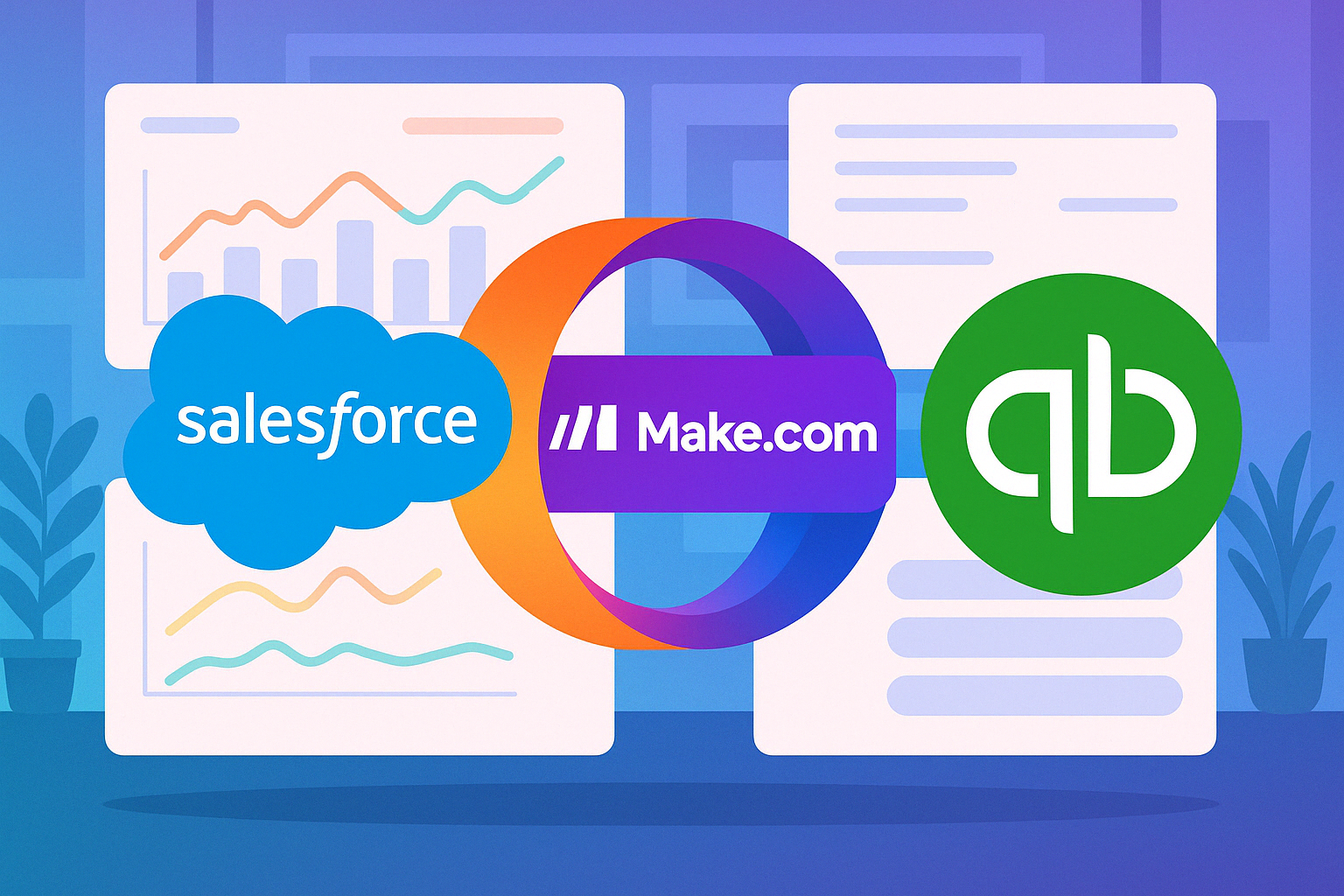
Completing the LWC Superbadge Specialist
As I continued to explore the depths of LWC, I challenged myself to further expand my knowledge and skills. One of the most significant milestones in my LWC journey was completing the LWC Superbadge Specialist.
This was a great learning experience for me as It tested my understanding of LWC concepts, best practices, and implementation techniques. It required me to build complex Lightning web components from scratch, integrate them with Apex classes, and ensure proper data handling and security.
This Superbadge provided me with invaluable hands-on experience, improving my knowledge of LWC and enhancing my development skills to a new level.
Conclusion :
Over the course of just one month, my LWC journey led me on a path of continuous growth and learning. From building my first account search component to creating filters for the Account Object and completing the LWC Superbadge Specialist, each step was a valuable lesson for me as it helped me in understanding LWC better.
Through LWC, I found out that there are endless possibilities in Salesforce development. The framework's modular architecture, reusability, and seamless integration with Salesforce's CRM capabilities helps a lot in customization and flexibility.
As I look back on my journey, I'm proud of what I've accomplished and the knowledge I've gained. The things that I learned through this period have not only expanded my skill set but also made me curious in respect to what more I can do to provide better user experiences on the Salesforce platform.
RESOURCES:
Install from GitHub Repository: Source Code